 Training Materials
Training Materials
Below you will find links to materials to help you learn to use and try out the various components of GEOLocate.
Using the GEOLocate Web Client: Link the GEOLocate Web Client to Your Data in Excel:
- Within Excel it is possible to generate a hyperlink based upon your data which links out to the GEOLocate web api.
Excel/GEOLocate WebClient Example Spreadsheet
- Instructions of how to format a file in Excel for import into GEOLocate.
- CSV file template (with Uncertainty Radius).Note: This template will allow you to use either the web or desktop application, but only the web application is capable of generating and editing the uncertainty radii.
- CSV file template (without Uncertainty Radius). For use with desktop or web based application.
- Instructions of how to format a file in Excel for import into the Collaborative Georeferencing Web Portal.
- Minimal CSV file template for uploading to the Collaborative Georeferencing Web Portal.
- Full CSV file template for uploading to the Collaborative Georeferencing Web Portal.
- Using the Collaborative Georeferencing Web Client:
-
Desktop and Web App Input Files:
- GEOLocate sample input file (10 records)
- GEOLocate sample input file with uncertainty radii (20 records)
- Fish locality records from Texas. GEOLocate csv input format (13,159 records)
- Demo of preloaded records. Phoxinus erythrogaster records from Mississippi Museum of Natural Science (44 records)
- Selected HerpNet specimen records from Arkansas. Formatted for collaborative georeferencing (5,246 records)
- Minimal csv file for collaborative georeferencing. Random records selected from texas fish localities (250 records)
- Full csv file with minimum required data for collaborative georeferencing. Random records selected from texas fish localities (250 records)
- GEOLocate home page
- Collaborative geoereferencing web portal
- The case for representing uncertainty as polygons
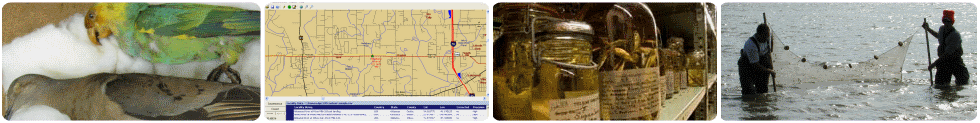
Web Applications
Georeference collections data using your web browser. Quick and easy georeferencing.
Web Services
Integrate georeferencing into your own databases and applications using GEOLocate webservices.
Collaborative Georeferencing
Build communities, share data, relate records across collections and improve verification efficiency.